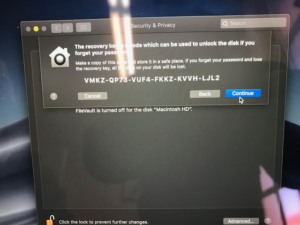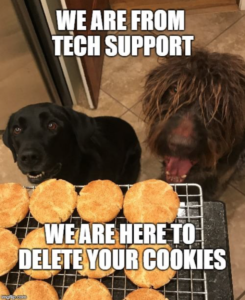I guess Apple is now in the iPhone case business.
I guess apple is now in the iPhone case business…
This following news of Apple’s wildly successful iPhone battery replacement program. Out-of-warranty batteries for the iPhone 6 or later cost just $29 — a $50 price drop from the usual $79 cost. CEO Tim Cook told staff that Apple replaced 11 million iPhone batteries in 2018, having only expected to replace 1-2 million.
The $129 battery cases for iPhone XS, XS Max, and XR will be offered in both black and white silicon designs and you’ll still be able to wirelessly charge your phone even with the case on — there’s a separate wireless charging coil built into the case. You’ll still able to charge faster with a USB-C PD compatible charger (along with a USB-C to Lightning cable, of course.)
Yes, we do networks…if you ask nicely
Network infrastructure installations are labor and time intensive. Although it is not our bread and butter, we are asked to perform an Ethernet network installation for an existing customer from time to time — they just won’t trust it to another vendor. We are happy to show off our networking chops! We truly are a full service technology consultancy to small companies as evidenced by this recent network infrastructure project completed for a Church in San Francisco.
After and before pictures taken during their premises buildout: 




Late 2018 Macbook Air
Late 2018 MacBook Air
Our first computer purchase consultation and installation of 2019 included a new MacBook Pro and a MacBook Air. Predictively the Pro was the same satisfying powerhouse that it ever was. It was the Air however, with it’s numerous but sometimes subtle upgrades, that impressed us the most.
Until recently, the Air was the sole model in the Apple product line devoid of a Retina Display. It boasts much increased pixel resolution and color gamut. Most noticeable physically is the decreased aluminum bezel around the edge of the display and the edge to edge glass.
Also of note but more subtle was the feel of the third generation Apple butterfly keyboard. It has increased vertical movement and feel over the generation one keyboard and is quieter than the the generation two keyboard due to the inclusion of a silicon membrane under each key. The membrane also serves to keep out dust and debris.
Equally impressive and more overt is the larger Force Touch trackpad that doesn’t depress, but detects clicks based on pressure and then provides haptic feedback that emulates a click. It’s easier to make multitouch gestures and you can click anywhere on the surface. It’s a superior trackpad in every way.
Other notables:
T2 Processor. an Apple-designed ARM processor
Stereo sound stage. combines stereo speakers/audio processing to provide more dynamic & separated stereo sound.
Touch ID. Narrow-width sensor that doubles as the power key.
Two USB-C ports. also serve as Thunderbolt ports, video-out ports, and your power source.
In Summary, it’s the lowest-priced Retina Mac and is powerful and flexible enough to satisfy the needs of the broad audience for consumer and general business Macs.
If interested, please contact HB Technology Solutions for your pre-purchase consulting, buying, configuration, data migrations, management and system security needs.
Yes we are dorks
Muttville on CNN!
Our customer was featured on CNN! We are proud to support Sherri Franklin and the good work her organization Muttville performs: